CLiq allows the user to export tabular results in an Excel® file for further manipulation. You may export tabular results for both interpretation and liquefaction assessment simply by double clicking the ![]() button on the toolbar above the tabular results (or double click anywhere inside the tabular results). The following standard Windows dialog will appear:
button on the toolbar above the tabular results (or double click anywhere inside the tabular results). The following standard Windows dialog will appear:
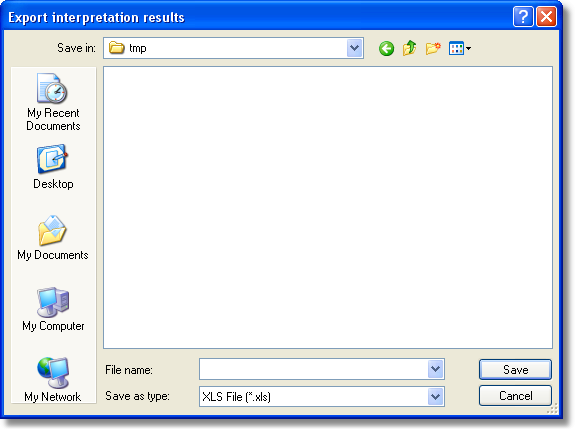
Export tabular results dialog
Navigate to the directory where you wish to save the results. Type a name in the File name field at the bottom of the dialog and click the Save button.